Step 1: Click the edit icon in the Action column of the project that needs to be modified.
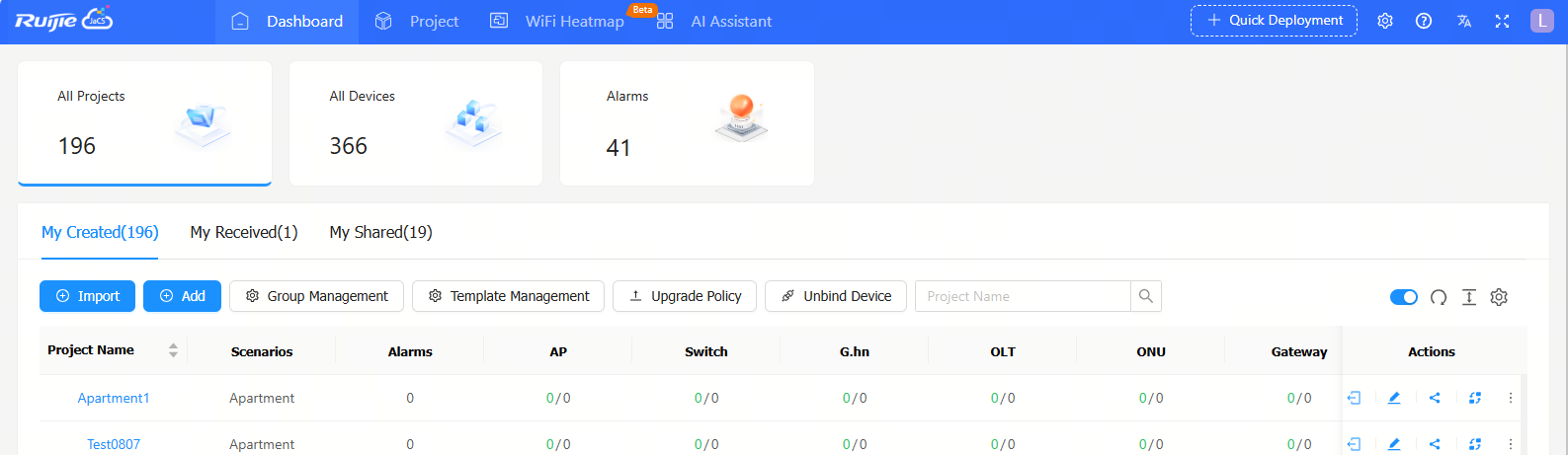
Step 2: After modifying the information as needed, click OK to save the configuration.
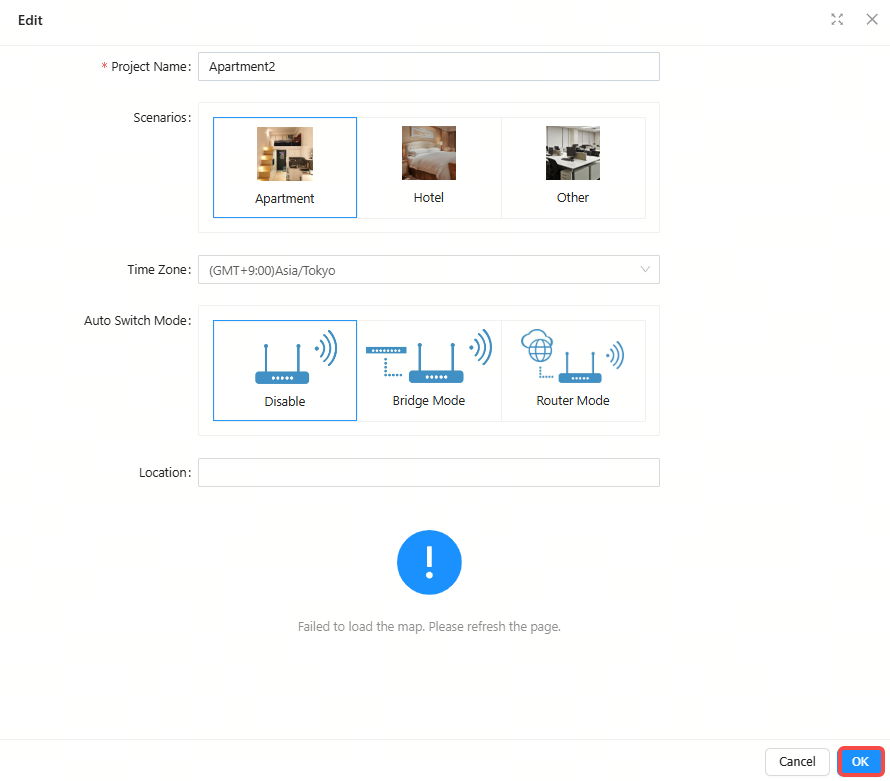
Note: Only the project name, the time zone and the location can be changed.
Step 3: After the “Succeeded” prompt appears, the operation is completed.
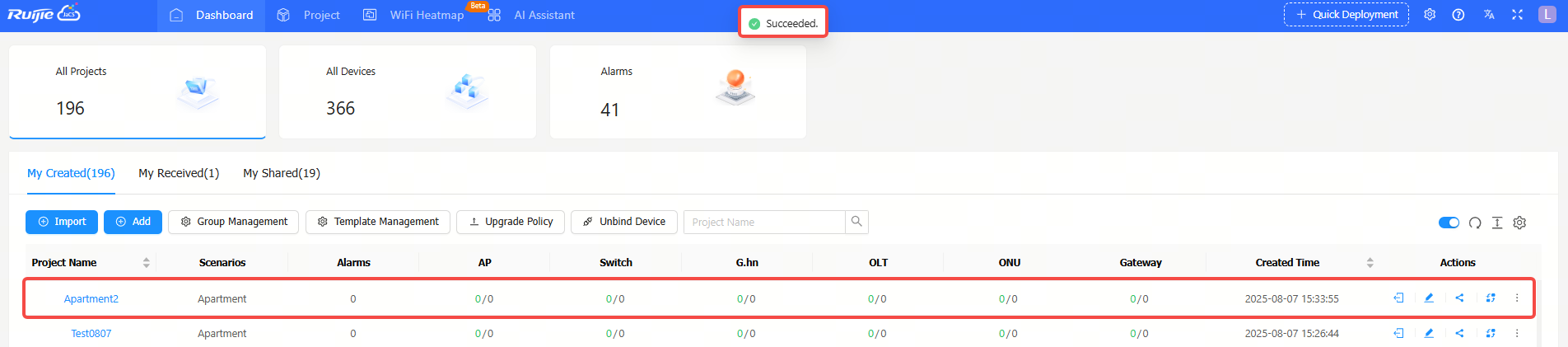
全部评论